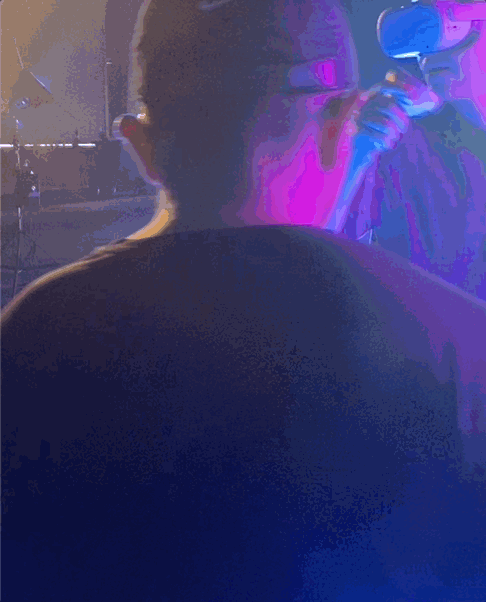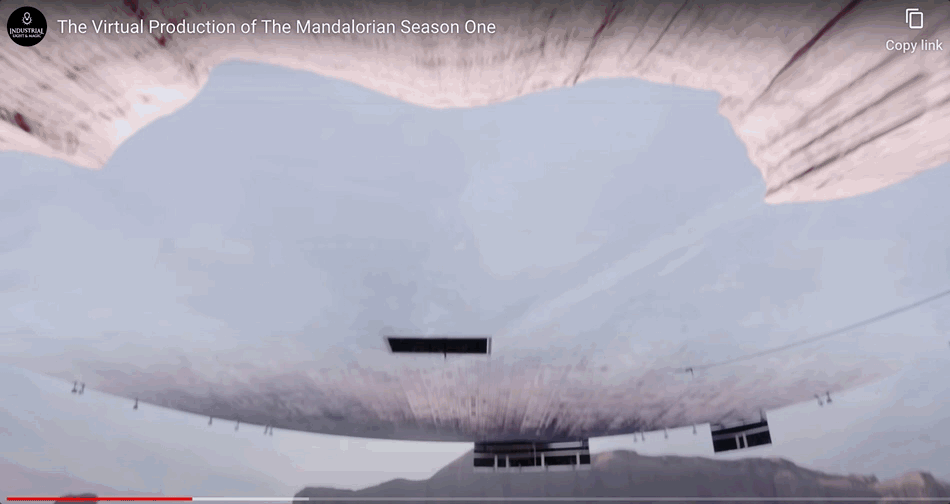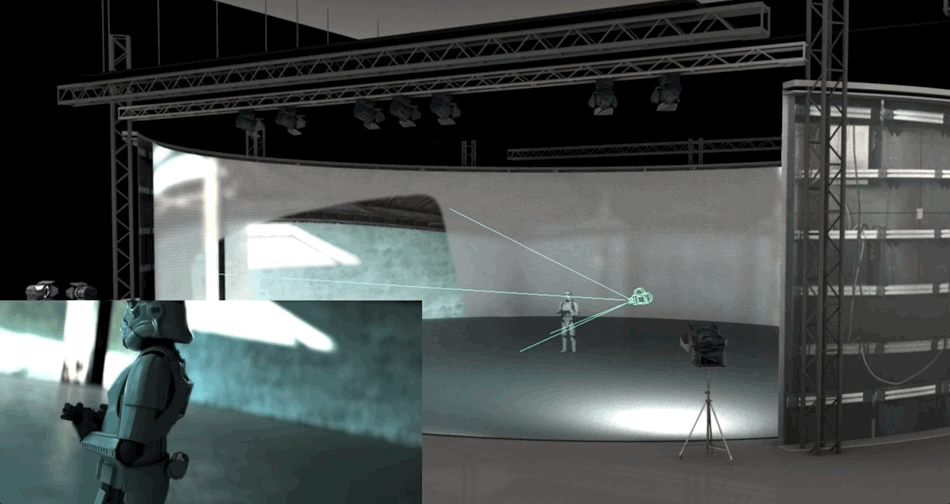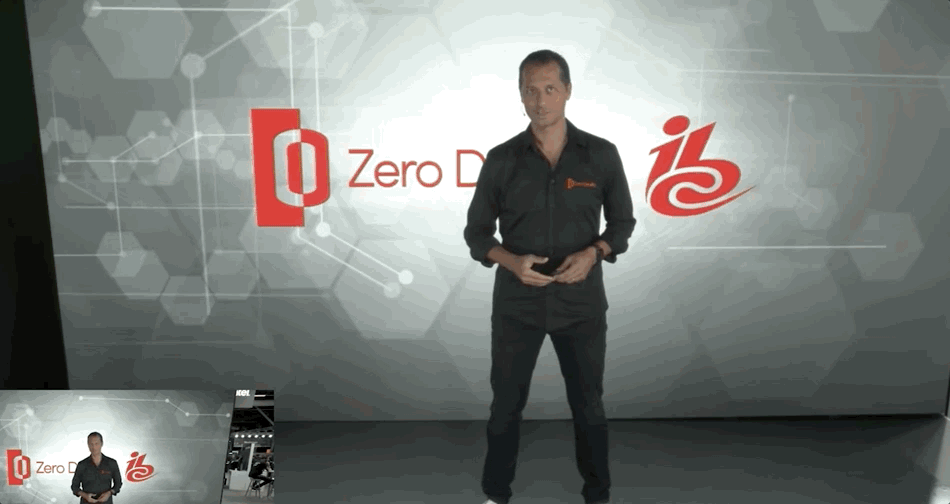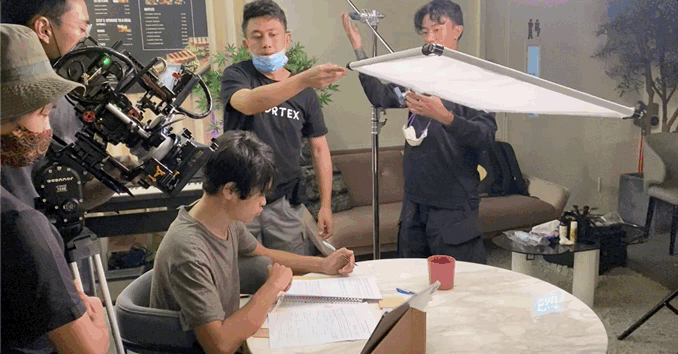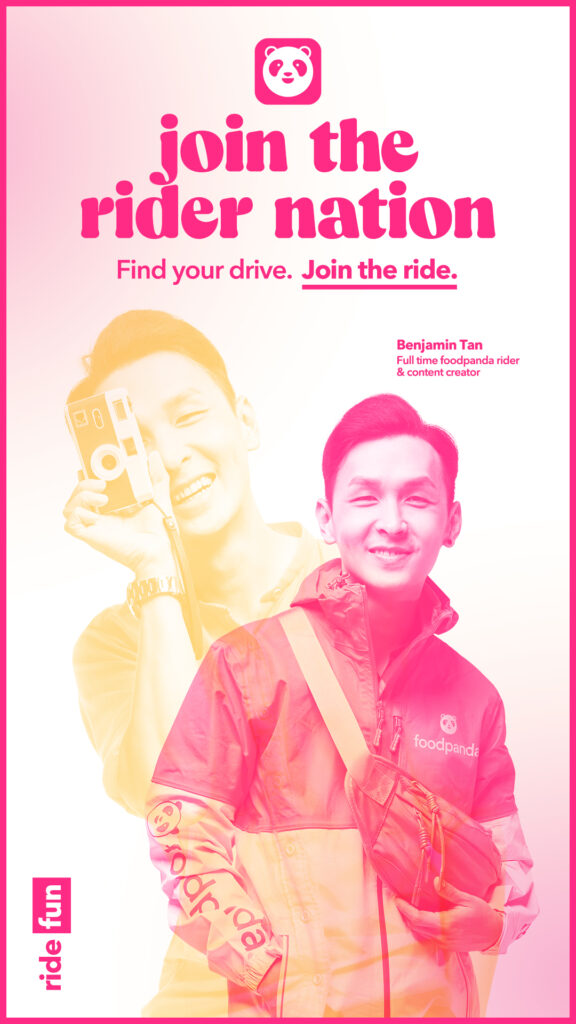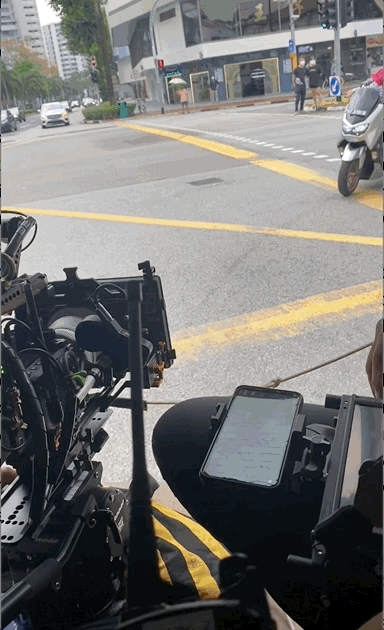If you're reading this, you too have come to recognize the importance of employing different types of videos in branding and marketing. If you're looking to enhance your brand, here are the three types we believe are crucial.

Type 1: Brand Videos
At the core of any successful brand lies a compelling story that resonates with its audience. A well-crafted brand video can effectively communicate that story and create an emotional connection with your audience.
As a team, we work hard to create brand videos that ask the question "what does your brand stand for?". We strive to tell a story that is engaging, authentic, and memorable. By doing so, we aim to create a lasting impression on our client's target audience, which can help increase brand recognition and loyalty.
Type 2: Product Videos
Product videos are an excellent way to showcase your products and services and communicate their features and benefits to your audience. This type of video can also help you establish your brand as a thought leader in your industry.
As a video production team, we understand the importance of creating product videos that are engaging, informative, and visually appealing. Our goal is to create product videos that inspire action. Whether it's a purchase, a request for more information, or a sign-up for a free trial. We aim to communicate a tactile quality even though you're watching a two dimensional representation of the product (if its a tangible product, that is)
Type 3: Testimonial Videos
A favourite of our hero, David Ogilvy, testimonial videos are an effective way to build trust and credibility with your audience. They allow your satisfied customers to speak on your behalf, sharing their experiences with your products or services and providing social proof of their effectiveness.
As a team, we believe that testimonial videos can be a powerful marketing tool. We work closely with our clients to identify satisfied customers who are willing to share their experiences on camera. We then craft what is an effective type of video that helps build trust and credibility with the audience.

Bonus Video Type: Social Media Videos
In today's digital age, social media has become a crucial part of any successful marketing strategy. Social media videos can help you reach a wider audience and engage with your followers in a more personal and meaningful way.
As a video production team, we recognize the importance of social media videos in today's marketing landscape. We work closely with our clients to develop videos that are optimized for different social media platforms, such as Instagram, Tik Tok, Facebook, and YouTube. We also strive to create videos that are engaging, informative, and shareable. Ultimately helping our clients increase their social media following and drive more traffic to their websites.
Final Thoughts
At the end of the day, video is a powerful tool that can help you enhance your brand and grow your business. As a video production team, we understand the importance of creating high-quality videos that effectively communicate your message and engage your audience.
Whether you're looking to create brand videos, product videos, testimonial videos, or social media videos, we can help. We have the experience, expertise, and creativity needed to produce videos that resonate with your audience and help you achieve your marketing goals.
In the words of JD Salinger, "What really knocks me out is a book that, when you're all done reading it, you wish the author that wrote it was a terrific friend of yours and you could call him up on the phone whenever you felt like it. That doesn't happen much, though." We hope that our videos leave a similar impression on our clients and their audiences, inspiring a sense of connection, authenticity, and trust.